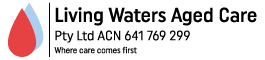Online Safety Tips for Seniors
Online shopping, entertainment, and social media have become essential parts of life for many people, including older adults. However, the internet presents both advantages and risks.
The digital world can be a tricky place, filled with dangers that older users may not recognise. In fact, the FBI reported that seniors lost nearly $1 billion to scammers in 2020 alone.
This is why it is important to educate seniors about common online risks, and help them avoid potential pitfalls. We give you five tips to seniors for safe online habits, so that they can steer clear of dangers on the internet.
Tip #1: Protect your devices with strong passwords
- Although having to enter passwords for every use may be an inconvenience, it is a necessary procedure for extra protection. Your device contains all your personal and vital information. So not having a password or an easy password makes it an easy target for scammers and thieves.
- Try strengthening your code using services like 1Password or LastPass.
Tip #2: Learn about common scams
- It’s crucial to educate yourself about common scams and how to identify scam messages. Nowadays, fraudsters have now become creative in ways to trick people, so knowing some common ways can help you avoid the traps.
- Check out the articles by Australian Cyber Security Centre and ScamWatch to learn about common types of scams.
Tip #3: Verify and think before clicking
- Be wary of clicking on links or opening attachments in emails and text messages, even if they appear to be from family, friends, or familiar companies. This is because there is a possibility that your accounts are hacked, and messages are sent by scammers.
- Clicking on suspicious links can install malware and give fraudsters access to your devices.
- Unless the message is from a verified and trusted source, you should avoid clicking on links or opening attachments.
Tip #4: Safeguard credit card and personal details
- In most cases, making online purchases and opening new accounts require entering credit card and personal details. However, older adults should understand that their sensitive details should only be shared when absolutely necessary.
- If you ever feel the need to provide their sensitive information, be watchful and verify the legitimacy of the company. As for online payments, you can do it through a third-party financial service, like Paypal and Applepay, to ensure extra security.
Tip #5: Be careful of what you share on social media
- Scammers and identity thieves often use social media to gather personal details they can exploit to steal from seniors.
- For instance, seemingly harmless questions like “What’s your favourite pet’s name?” or “What was your first phone number?” can be dangerous. These are commonly used as security questions to recover account passwords. Older adults may not realise that these types of questions are often used by criminals to crack passwords that safeguard their financial accounts.
- To protect themselves, seniors should start by adjusting their privacy settings to ensure that their personal information and posts are shared only to trusted family and friends.
At Living Waters Aged Care, we deeply care about our senior’s safety and independence. If you would like to find more information about how to stay safe and supported, contact us today.